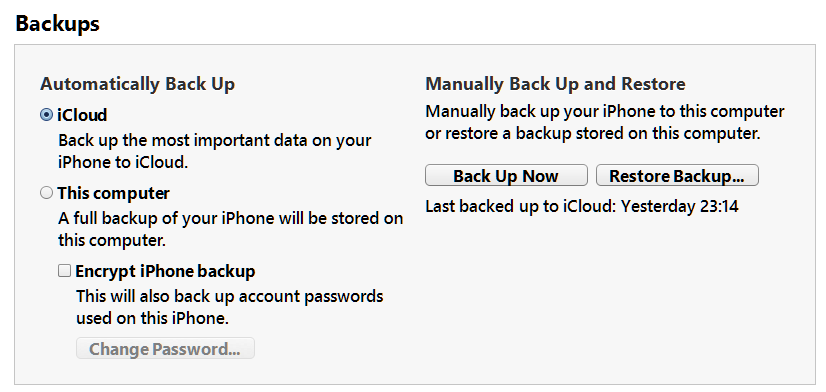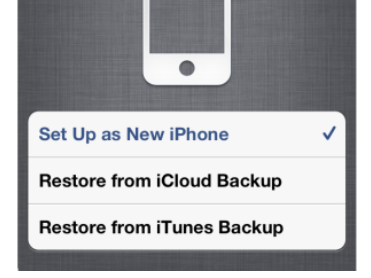The wrong SIM card
Changing the SIM card, to the new smaller version, was an easy task – I dropped into the EE shop in Lincoln and they changed my card whilst I waited. Once fitted it took a couple of hours for the SIM to become active.
Passwords
You can see this is important – it is in bold and underlined – when you clone your phone you will loose all the saved passwords. So make sure you have access to them, that includes email accounts, DropBox, SugarSync, Skype and anything else you have installed. It is worth making a list of apps and passwords before you start..
Cloning my phone
The first thing I did to prepare for setting up my iPhone 5 was to plug my iPhone 4 into the PC and used iTunes to backup the phone to the computer. This option is located on the Summary tab for the phone.
Once this was completed I disconnected the 4 from the computer.
Starting up the iPhone 5
There are a number of steps to go through when you first switch on your new iPhone, language, country etc, make your choices. You can join a Wi-Fi network if you want – however the phone needs an active SIM card installed for it to complete the phone activation process.
Once activated you are then offered three choices on how to proceed.
I chose the third option. Plugging the phone into the laptop I followed the instructions and let if clone my old phone onto my new phone.