
(Photo by Julie Keen, The Pink Jacket Marketing Company)
During the last event at Positive Networking on Monday 15th April 2016 Clive run a very successful presentation in order to equip local businesses with both knowledge and tips on how to improve their data safety and benefit from Technology Without Tears in the Digital Age.
Mike Stokes, director at Positive Networking said: ‘Most of us are concerned about computer viruses, malware and hostile hackers. It is important to know what can we do to keep ourselves safe, what computer ‘housekeeping’ should we perform regularly, what backup policy should we adopt and what affordable software is out there.’
During the presentation Clive said: ‘People have to take responsibility for their computer systems. For when they interface with your data, your email or your clients’ information. It all starts with a strong passwords for all your online accounts, this really is the key to online security.’
Below is a list of the most commonly used passwords in 2015:
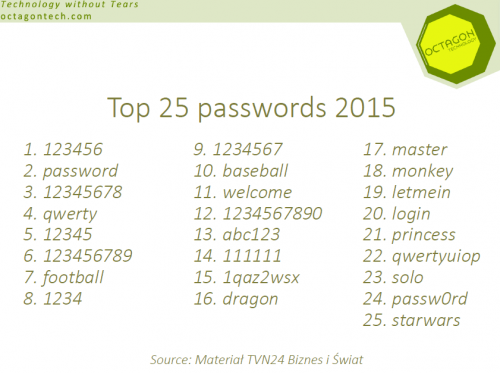
I must admit that it’s frightening to think that these passwords were amongst the most frequently used globally. ‘You should be aiming for 931 trillion years for a computer to crack your password.’
Many people believe that they are protecting against other people, but is this right? No! It is important to remember that you are protecting against powerful computers!
‘…if you leave a key under a flowerpot people will get it to your house…’ The same principle applies to your passwords – if you use one password for everything, loose it once, loose it for everything! Therefore you and your team should use different strong and complex passwords for each service.
During the presentation Clive introduced some simple steps and tactics on how to create a strong and complex passwords in a way that you have a different one for each of your online accounts.
Here are a few examples:
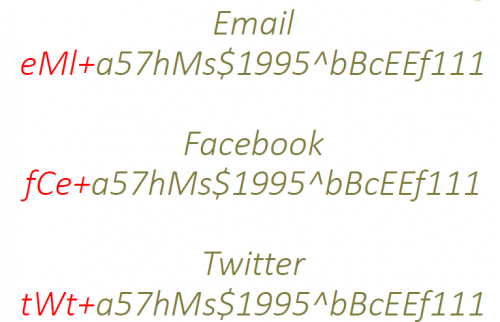
Clive said: ‘Business want the flexibility of modern technology but they must remember to keep a record of where their documents go and who shares them and whom with. A written BYOD/Data policy will not only allow you see who shares your information and on what devices but most importantly it will enable you to keep your company data secure.’
Nowadays, there is a wide range of tools developed by Microsoft for businesses in the marketplace. Clive believes OneNote is a ‘killer app’ which gives you a range of important benefits such as allowing flexible sharing of information. However, it is essential to consider a good backup and retention policy. You can read more about OneNote here.
‘Many people believe that cloud storage is a backup but no it isn’t! It is a live data source which also needs to be backed up. A good backup is automated, managed, offsite and has a retention policy in place so that if there is an issue your IT team can restore the information from before it was infected or lost.’
I’ve heard a number of Clive’s technology speeches, watched his presentations and attended his educational seminars. Monday’s presentation was a great success too, which was shown by a significant number of positive comments, tweets, emails and phone calls we received following day.
‘First of all, thanks very much for the talk yesterday evening. It was both interesting and entertaining, and I carried away a number of useful tips.’– Keith Loven, LOVEN
‘Thank you very much for your excellent presentation on Monday night, which has provoked lots of folks into taking action – as can be seen from their Twitter comments.’ – Mike Stokes, Positive Networking
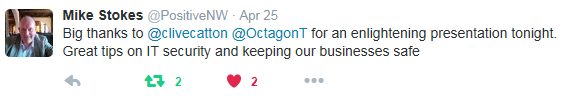
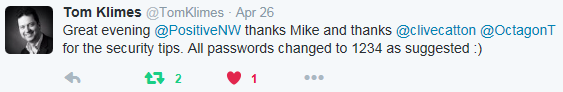
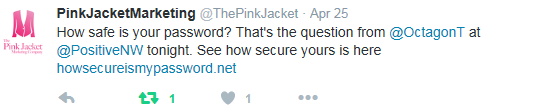
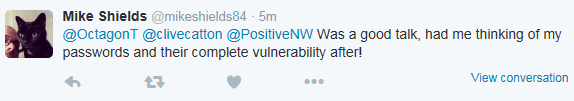
Staff training and vigilance is essential when it comes to modern technology. Our seminars and workshops are carefully tailored to the level of skills of your workforce and requirements of your business. Should you need us to deliver technology training to your staff please contact us for more information:
- Telephone 01522 97520 or email me direct kamila@octagontech.com
Kamila


