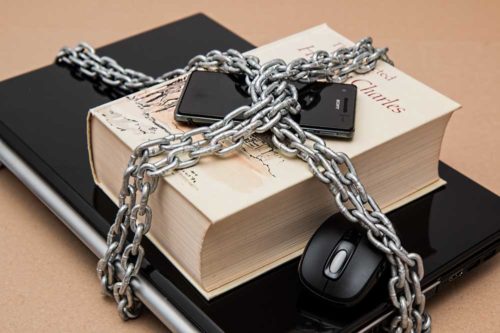COVID-19 has impacted on the way we run our businesses. Technology now plays an even more important role in the way we communicate with our stakeholders. This creates an opportunity for the bad guys too. Cyberattacks are on the rise!
There are many ways of stealing a password, but the main ways traditionally are:
- Dodgy emails – just don’t click on the links!
- Social engineering – don’t let somebody sweet talk you out of your password on the phone
- Hacking – this is where IT security comes in and there is not much you can do about it
… and that’s why you need a strong password.
Complex passwords
Once upon a time in the distant technical past (two or three years ago), security professionals were telling you to make passwords of a mixture of upper and lower case characters, numbers and special characters such as $. Then, they were telling you to make them fifteen or twenty characters long! Then they told you to remember them and not write them down! To be honest, Clive ran a lot of very successful seminars where he taught a simple process so people could remember complex passwords – and amazingly at the end of the seminars people who doubted him at the beginning really could remember this type of password. If you are interested in having this type of complex password, let me know and I shall send you our instruction leaflet on how to do it.
The modern way to do it
University research has shown that using a simple combination of three or four words with maybe the odd number and special character, produces a password that is scientifically strong (if you are interested in the science of this, phone Clive – he has just spent two months writing this up for his masters degree).
For example:
Pick three to five random words of at least five letters:
noisy, mattress, chocolate and clock
Put them together and there’s your password! “chocolatemattressclocknoisy”.
You can add a little more complexity by adding some upper case letters, but do not put them at the beginning of words and/or add some numbers and special characters, but do not make the numbers dates. “choColatemAttress54cLocK$noisy”.
For those that of a scientific disposition, the password entropy, which is a measure of the password strength, the higher the number, the better, is 196.64 bits. This is very good.
Now we are going to make it more difficult
You need a different password for each service you log in to. Why? Well we found this cartoon which explains why quite well.

copyright Randall Munroe – Creative Commons
So you can’t really remember all these passwords. Our suggestion is to remember one password that you use to encrypt a section in OneNote and keep your passwords there.
Clive
Clive has worked at Octagon Technology since 1995. His special responsibility for data privacy and security is a commitment and promise he wants to deliver to his clients. Therefore, to understand these issues better and keep his knowledge up to date he is currently studying on a distant-learners course for a MSc in Advanced Computer Security and Digital Forensics at Napier University.
It has always been Clive’s ambition to deliver responsive and reliable technology. Therefore, he is always involved in designing, researching and testing technology solutions, particularly where more complex problems exist, to deliver the results their clients need.
If you would like to talk to us about anything mentioned in this article please let me know. We are happy to help.
Kamila
General Manager
Octagon Technology Ltd