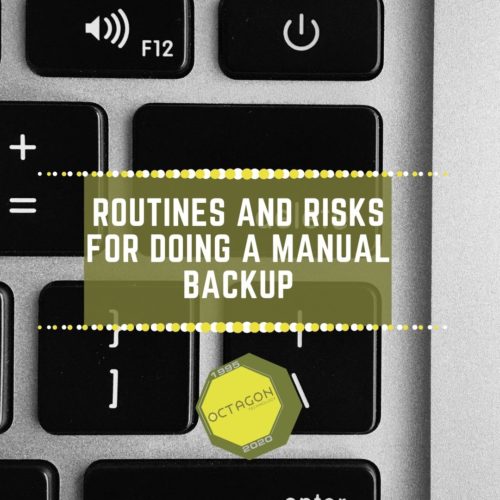Your company is running along just fine, everything is working and you want it to stay that way. However life has a say in how you run your business and computers will fail, humans will drop things and the weather occasionally conspires to raze a building. It is easy to replace these physical objects, data on the other hand is a different story. In order to avoid your business being severely set back, you need to make sure that data is not lost should the unfortunate occur, more so now with GDPR.
So you have some kind of system in place, maybe a casual effort of simply copying files to another device or perhaps something more serious such as Networked Attached Storage ( NAS ), maybe even some storage in the cloud. Somebody will have to make sure this happens regularly, some clumsy, lazy and forgetful human who is likely in proximity to a Delete key 7 hours a day. It’s easy to spot the potential failure point – eventually backing up will be missed for some reason and the chance to lose recent and important data creeps in. It doesn’t matter how excellent and expensive your IT systems are, if data backup and security are reliant on a human, then there is a greater chance that it will be missed.
It is obviously better to minimize human involvement in the backup process, automation is generally better but there are always exceptions – for example, having someone swap out a series of backup disks each day, taking them away to a different location. A simple swap of a wire or media each evening will ensure protection for all data since it now exists in 2 distinct locations and should the building burn down the backup is safe.
Maybe you don’t have access to staff and expensive systems. You might be a single individual with all you need contained on a single computer. You are still just as fallible but at least the system is simple.
There are three common forms of backup storage used today, Optical, HDD/SSD and Cloud.
Optical media
While still widely available optical media are considered to be small, slow and generally obsolete. If you can fit all the data you need onto a single optical medium, consider yourself lucky, people don’t like “please insert Disk 2” anymore. Disks are cheap but not free, can be damaged easily and need proper storage. Creating new disks provides iterations of data as new disks replace the last.
Hard Disk Drive
HDD is an established technology that runs for years with luck and has a cheapish one-off cost . Spinning drives don’t like to be moved while solid state suffers from excessive overwrites shortening their lifespan. They are, however, largely unrivalled in capacity and speed. This is a decent solution for anyone, but will likely be onsite unless in a remote location over the internet eg NAS.
Cloud storage
More people than ever are using cloud storage in some form to simply hold files, or to host an entire working system of virtual environments. Cloud is not a magic way of keeping files but just another way of saying “it’s on some other computer’s disks”. Cloud storage is extremely unlikely to fail and servers are maintained meticulously. The cloud facilities also have extra components built in in case of failure of other components – this is known as redundancy – and the cloud has huge redundancy built in. It is important to realise that you are no longer in possession of your data at this point, you merely have access to it. You might not be able to say for certain where the data is physically located. If something happens to the storage provider, or a law changes, you may find yourself unable to do anything. In addition to all that, it shouldn’t need saying but obviously you will need internet access for this. The quality and speed of your connection govern how effective all online resources will be and backing up over the internet is greatly affected by this. You can mitigate this with a better connection, or a smaller data set. Finally, the internet can be dangerous to your data even without anything failing at all. Passwords, usernames and proper access rights are just as much a risk to your data if not correctly used, as a third party could break a weak or default password, access your network and possibly your files as well. It is important to have not just any cloud backup, but a secure, managed and monitored backup for your data. As always we can help!
Ben
If you have any questions regarding this article then please let me know – kamila@octagontech.com and I will arrange for a phone call with Ben.
Kamila
General manager