I’m sure every business in the country has the energy crisis and emerging energy prices in front of their mind at present.
I’m also sure you are currently using IT solutions within your business, unless of course your business belongs to a small group of businesses that can operate without any IT and technology whatsoever (there are a few).
So, don’t you agree that now is the perfect time to do an exercise to look at places where costs could be reduced in IT equipment?
Let’s first evaluate how much energy does your PC actually use.
A typical PC uses approximately 100 watts of electricity which is 0.1 kWh and that is around 16.8p per day based on 8-hour usage. This calculation is based on the current price cap for businesses of 21.1 p/kWh on fixed tariffs. In the best-case scenario, the energy cost of running a single PC is approximately £43 for the year for 5 days business week (Monday to Friday) (this figure is valid at the time of writing).
Now, think how many devices there are in your business, add on the cost of a server if you have one (or more) then calculate the cost accordingly. Add on the cost of all other equipment used to run your IT network.
Your total cost = to a significant cost which most certainly double (or more) compared to previous years.
You can reduce your energy bills through IT but you should remember that you must focus on the benefits you gain from your IT system, sometimes the cost is unavoidable.
Here are some simple things you can do to save on your energy bills with your IT:
- Use laptops instead of PCs
You should know that from an energy point of view laptops are twice as efficient as PCs, at least in most cases. There are two main benefits of this:
- It helps to reduce energy consumption within your office
- It allows your team to work from other locations, supporting remote working opportunities.
- Turn off your devices
Don’t leave your PC on standby. Ok, maybe this isn’t going to be a huge saving but remember pennies adds up to pounds.
Did you know that the process of restarting devices can be automated? We can help you with this, get in touch.
Remember: this point only applies to your devices and not to your server. You should never turn off your server as this would cause many more issues!
- Utilise The Cloud
The cost of running one server could be significant and double or more if you have more than one. Do the assessment and evaluate if this solution is the most efficient and effective way to manage your IT system.
Maybe a cloud server will provide better economies of scale for your business?
Get in touch with us for a completely free IT review if you need any help with your IT system, considering moving to the Cloud or upgrading your devices.
And if you need more information about cloud solutions, backups and password security our upcoming webinars are a great start
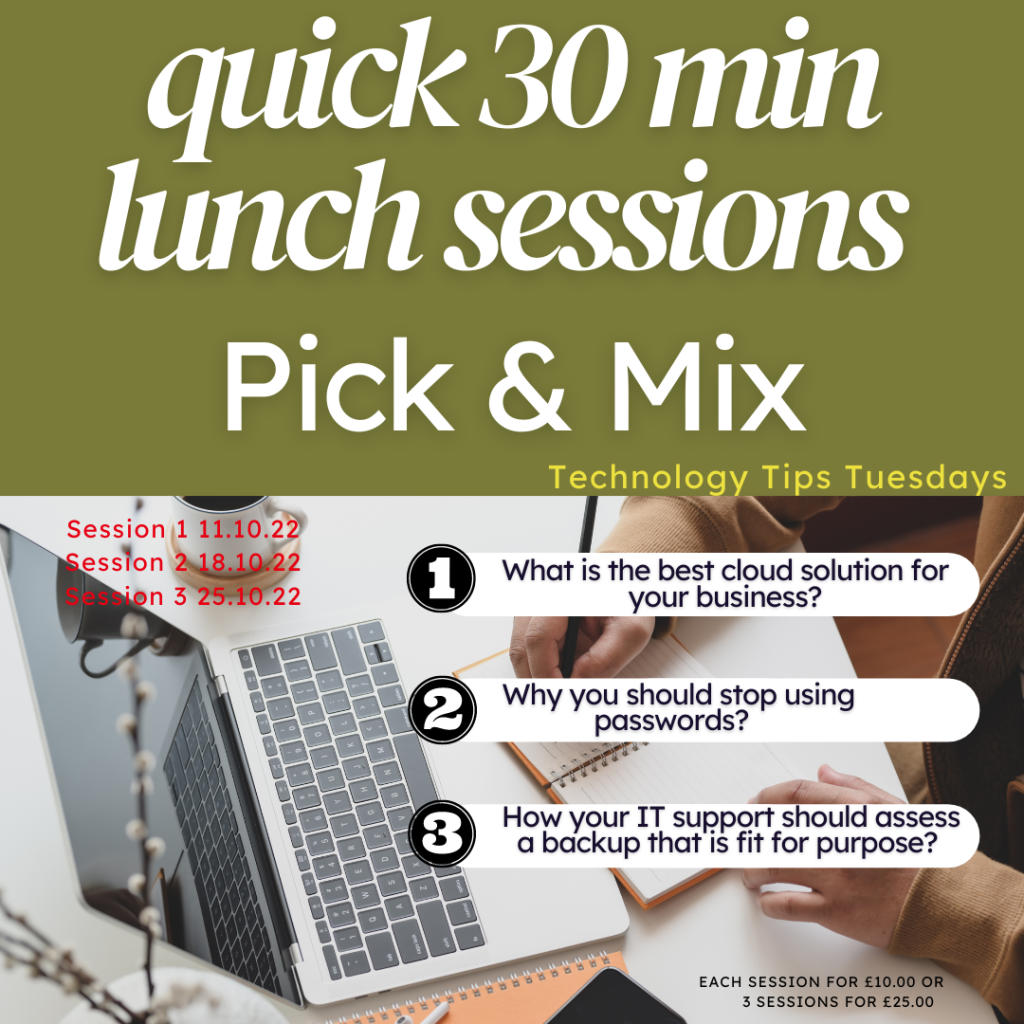
Contact us for more details.
Speak soon,
Kamila


