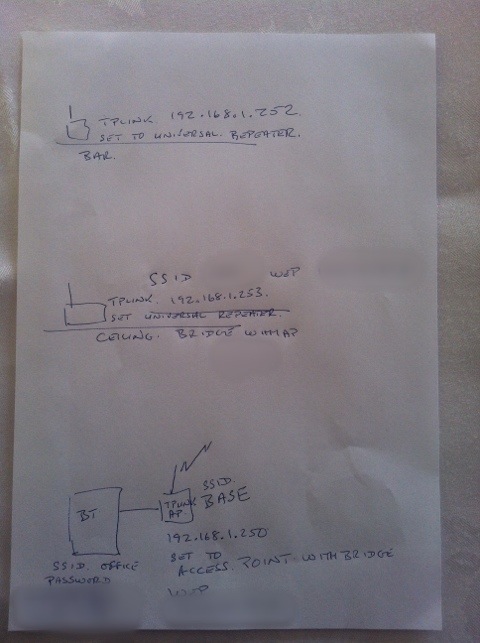So what are the top work/productivity apps available? This article is written from personal experience and unlike many “I love Apple” articles I have reviewed apps that I use on my iPhone and my engineers use on their Android phones.
So let’s start with some of the essential built-in applications.
Internet access and email
These are now essential tools for myself and the support engineers. The email in particular means that the server and systems email reports can be checked each morning without having to come to the office.
Calendar
This app is made even more useful, as we run a shared online Google calendar for job recording and scheduling – which is connected to the calendar app on both the iPhone and the HTC Android phones.
Camera
I use this a lot when out on jobs or at meetings.
- To copy paperwork
- To document sites and jobs – sometimes describing the job to an engineer is just not enough, see the photo below!
- photograph pages of notes made on a job before they are disposed of or loss – just like the page below, I blurred the site sensitive information from the photo before publishing it using Photogene2 on my iPhone.
- Screenshots of issues or setup screens
- Photographs required for health and safety issues
These are just some examples – a good camera is essential in any smartphone I use.
Wyse PocketCloud Pro – Remote Control
This is the best app I have used for logging into servers remotely. The interface is fast and the controls are comprehensive and well designed. It includes an easy right hand mouse click function and a very precise mouse control. The view can be zoomed by pinching the screen, whilst part way through an operation with the mouse. You can store the settings for various machines and the whole app can then be password protected to secure this information.
Using the free Windows Companion software you can gain access to your own PC.
On my previous Windows Mobile phone I stored client data on an encrypted SD card in the phone. When I made changes to any client record I then had to manually share it with others in my team. Dropbox replaced that system. The same information is easily shared, accessed and edited across our company and with other companies we work with.
However to make this secure you must ensure everyone uses a secret, complicated, password and if someone leaves the organisation they must be removed from the share and the remote data deleted. (Make sure your staff handbook includes a section on data use and security.)
I have the Dropbox app installed on my iPhone 4, but…
Documents To Go Premium – Office Suite
I might store my information in Dropbox but I use Document To Go Professional to access and edit those documents. You can add various online storage locations directly into the app so it makes it seamless to open an online file or a local one. A local copy is made of files you are working on and when they are closed, updates are then synchronised to the online Dropbox. Documents you use a lot can be starred in the “Recents” list so they are available even when the phone is not online.
Although the word processor and spreadsheet apps are far simpler than the PC versions they are powerful enough to complete the tasks you want to carry out on a small touch screen.
Documents To Go will open Word, Excel, Powerpoint, PDFs and JPG files – there is a full list of the compatible file types on the Dataviz website.
This is a free turn by turn navigation software. The maps are open source so there can be occasional issues with them but generally it is accurate.
If this app is not sufficient then all the big players in the satnav market have smartphone apps.
The Octagon Technology website is written in WordPress – and I carry out some of the management of it using the WordPress app on my iPhone. The both the iPhone and Android apps are excellent as they allow myself and others at Octagon Technology to easily blog about our activities with photographs.
For example this afternoon Martin and I have been extending a wifi network, to Aisthorpe Village Hall, so later tonight the Lincoln Shortwave Club can have a Skype presentation from Bob Heil in the USA. Photo below.
This article was written on my iPhone using the WordPress app.
Octagon Technology has provided support to clients for many years with “out of office” mobile computing, starting with Ericsson SH888 phones and Psion handhelds in the late 1990s, to todays smartphones, tablets and notebooks. If you would like to benefit from this knowlege, details about how to contact us are on the Contact page.