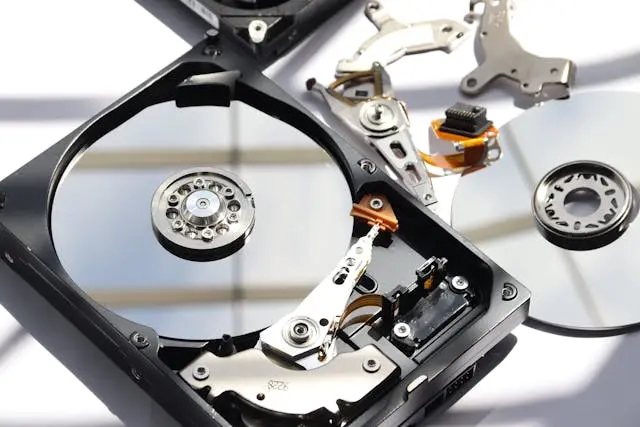Encryption is the process of encoding information, converting it from plaintext into ciphertext, to protect it from unauthorised access. This process ensures that only those with the appropriate decryption key can access the original information, thereby maintaining confidentiality. Modern encryption techniques utilise complex algorithms and keys, making unauthorised decryption extremely difficult without the correct key. Encryption plays a crucial role in securing communications and data.
In the previous parts of this short series on encryption we have been looking at the apps in Microsoft 365 that include encryption features. Today I want to expand on that to other Microsoft products that include encryption.
Let’s start with OneDrive encryption
There are two basic flavours of OneDrive – OneDrive Personal, which comes with a personal/family Microsoft 365 account and OneDrive for Business, which comes with a business subscription to Microsoft 365.
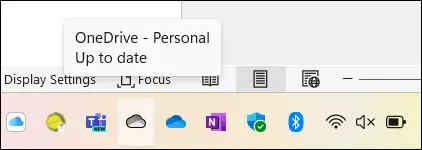

It does not matter which OneDrive your data is stored in, they are both protected by encryption, whilst your information is in transit and whilst at rest in the Microsoft data centre. Microsoft also enforces various security procedures at these data centres to protect your information. (Microsoft Support, 2024. and KCCross and robmazz, 2023)
A quick word about SharePoint
Microsoft 365 for Business also includes SharePoint business cloud storage – information stored there is also protected by in-transit and at-storage encryption.
Full Disk Encryption
Windows BitLocker is a feature that encrypts your entire drive to protect your data from unauthorised access or theft. It is available on certain versions of Windows, such as Windows 10 and 11. For a full description of Microsoft BitLocker have a look at these articles:
Building on your BitLocker Cyber Security
Microsoft Encryption
Simply use it.
Your next move?
If you would like to discuss other ways to strengthen your cyber security call me for a free Teams meeting and/or get yourself signed onto this webinar:
So you don’t think cyber security is for you?
I’ll see you there.
Next
We will finish this series with a look at some of the issues with encryption.
Clive Catton MSc (Cyber Security) – by-line and other articles
References
Microsoft Support. (2024). Microsoft. How OneDrive safeguards your data in the cloud. https://support.microsoft.com/en-gb/office/how-onedrive-safeguards-your-data-in-the-cloud-23c6ea94-3608-48d7-8bf0-80e142edd1e1
KCCross & robmazz. (2023). Data Encryption in OneDrive for Business and sharepoint online. Microsoft Purview. https://learn.microsoft.com/en-us/purview/data-encryption-in-odb-and-spo
Further Reading
Encryption Series
Keep It Simple… Encryption (pt. 1) | Smart Thinking Solutions
Keep It Simple… Encryption (pt. 2) – CyberAwake
Keep It Simple… Encryption (pt. 4) | Smart Thinking Solutions
Photo by Ivo Brasil