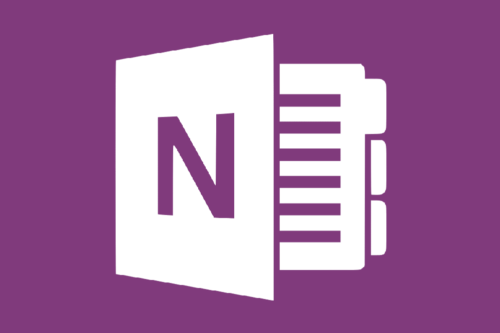Anyone who has attended an Octagon Technology presentation, where I have spoken; worked with me in recent years or seen me at a networking event, can not have failed to notice that I love Microsoft OneNote. For me, it is the killer app for my iPhone, iPad, iPod, Linux and Windows laptops. Well done Microsoft!
Top things I use OneNote for:
- Keeping things secret
- Sharing things with Octagon team members securely
- Keeping photos of my family and sportscar to hand
- Study notes for my MSc, including audio and video files
- Hand written meeting notes (with an Apple pencil on my iPad)
So I was concerned when I saw that Microsoft had dropped OneNote from the up-coming Office 2019 release. I was then not happy when I discovered that the future development of OneNote was to be the version included, by default, with Windows 10 – an app I delete each time I get a new Windows 10 laptop. I preferred the feature rich Office 2016 version – or so I thought…
As the change was coming, I decided to try out OneNote on Windows 10 to see what had changed.
The first thing is that OneNote for Windows 10 has developed greatly from the original version I had rejected. It looks much simpler than the feature rich Office 2016 version, in fact it looks more like the version I use on my iPad. The navigation layout has changed, but again I was used to this as it now works similar to the iPad.
In the beginning, I had a few issues getting it to recognise my personal notebook as the default, but this was mainly due to me also accessing secure Octagon SharePoint notebooks – a bit of IT know-how applied to the problem and that was fixed
I regularly use OneNote simultaneously on my iPad and laptop. With multiple notebooks open on the laptop (try it “ctrl m”) as well as other resources and writing on the screen of the iPad, this updating in real time to the laptop. I set this up in my office and added a second monitor to the laptop and used the combination for several days. I had an exam coming up so I knew I would be using OneNote a lot, which would make for a good test.
I really liked the simplified interface on the laptop, which now looks similar to the iPad, the device and version of OneNote I probably use the most.
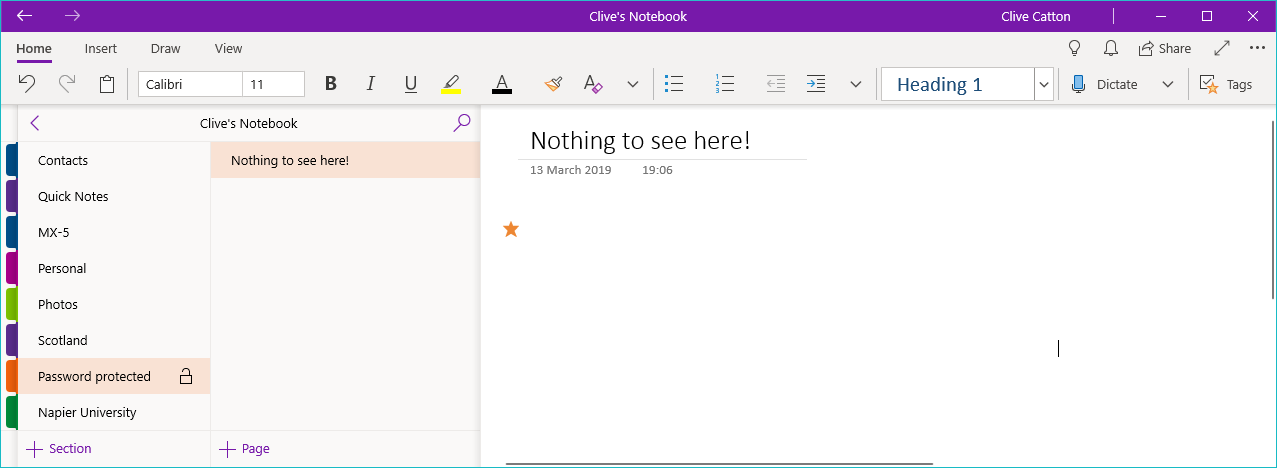
Encryption is an important feature we use at Octagon and that worked.
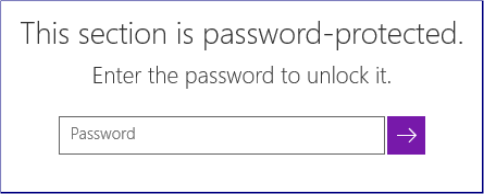
A feature that I liked was the “Immersive Reader” view (below) – it turned my notebook page into an easy to read page, which I also discovered included a reasonable reading voice, so my revision notes were read to me!
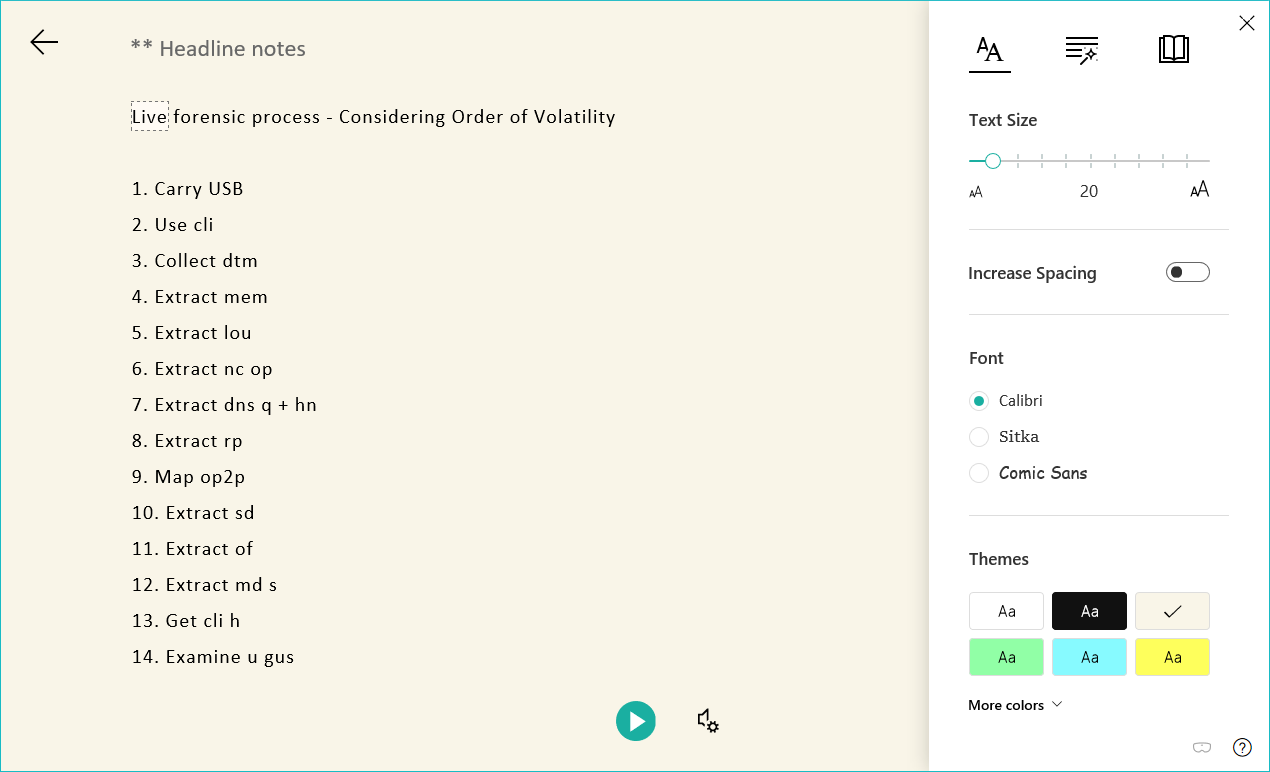
However, all is not perfect. I often embed files on notebook pages, which I can then open from inside OneNote, edit and the changes were saved. This no longer works the same. It works for files saved in OneDrive but I still need to explore further how I am going to work in the future with files in OneNote.
So is it a problem that Office 2019 does not include OneNote and that the feature set is greatly reduced – simply no. The Windows 10 version works for me and I would consider myself a serious user of the software. One of the reasons Microsoft states for the change is to concentrate development into one version – that has to be a good thing for the future of OneNote.
If you have never tried OneNote you should, there are free versions available for just about every platform and a web version for anything that has internet access and a web browser. With some imagination I am sure you will find it useful.
Read the OneNote announcement from Microsoft here.
OneNote for Windows 10 and OneNote 2016 FAQ here.
Change the default version of OneNote on your computer
Clive is the CIO at Octagon Technology and has special responsibility for Privacy and Security. He has been helping businesses with technology for over 25 years. If you would like to talk to Clive about how Octagon Technology can take the stress out of your IT, give me a call and I will book a coffee meeting with him for you.
If you would like help with anything mentioned in this article please let me know and I will get one of the team members to call you.
Kamila
General Manager
Octagon Technology Ltd