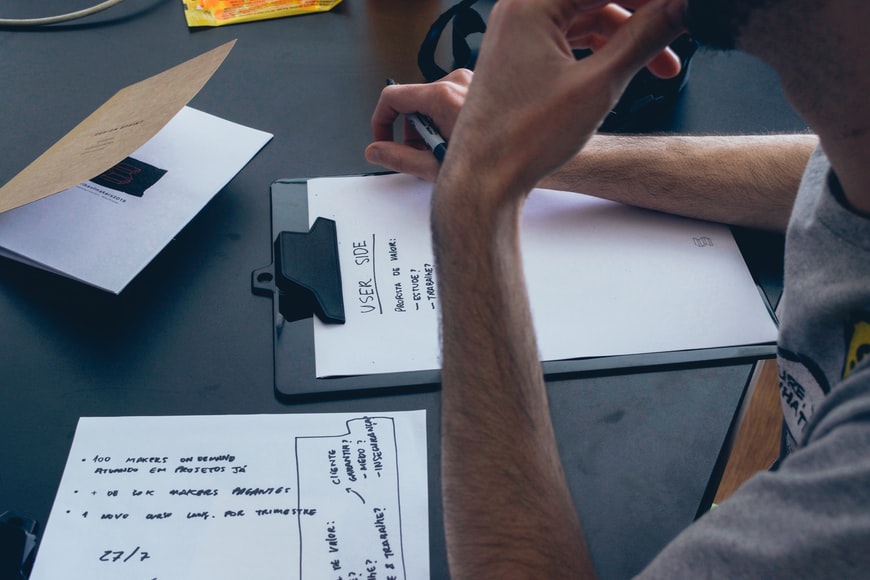We can help with all IT related problems and here is just an example of a small problem we resolved for one of our clients recently.
Problem:
Laptop wouldn’t boot up properly and gave a blank screen after login.
Challenge:
The user had just got home and the call came in at 17:40 as he wanted to finish some work off. It was stressful to the client because he realised that he had lots of files saved on his desktop and not in the correct SharePoint area. The laptop would get so far on booting, then it produced a blank screen.
Solution:
I talked the user through some tests as when in this state no remote access is possible. An auto start-up repair did not help.
I arranged a visit for the next day. Once in front of the machine I forced it into a diagnostic mode and booted it into Safe Mode. I checked the logs to see what had happened:
- The user had just shut the lid when leaving to go home the night before, but did not give the PC long enough to sleep before unplugging the power cable.
I rebooted the laptop and started a clean bootup. The backup function in OneDrive for 365 for his desktop, documents and pictures was enabled.
Result:
The laptop was booting fine and I tested it in front of the user. I also made him reboot a few times.
Lesson:
- Give the laptop enough time to shut down or sleep properly before removing the power cable.
- Have a backup for your 365 platform.
- Make sure you save the data in the correct place so it can be backed up in case of failure or a malware issue.
Action:
To find out more – email Martin at martin@octagontech.com or call our office on 01522 797520.